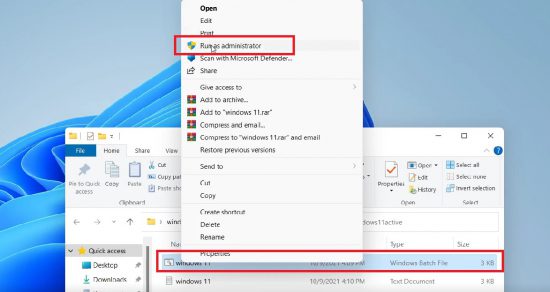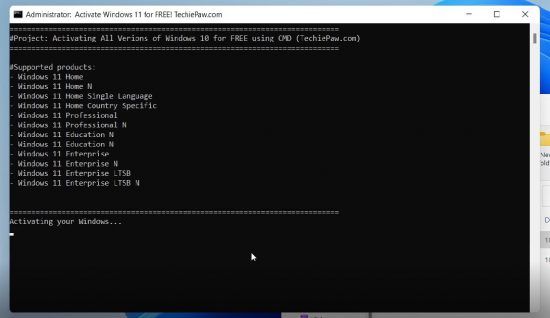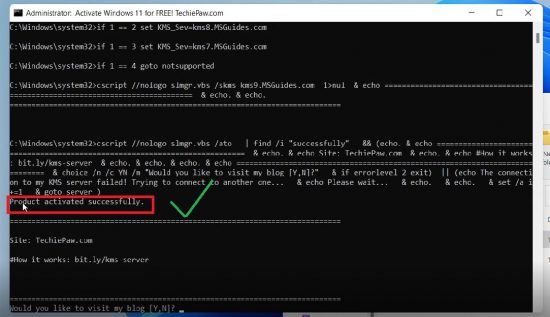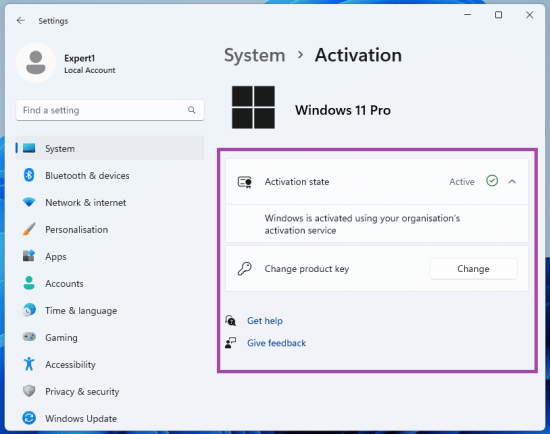Activate Windows 11 without using any Software for free |
Views: 2,899 | Date: April 30, 2024 | Category: Windows 11 Activators
Windows 11 is newest operation system not only for User Experience and UI part but for integration with other apps from another OS, like Android or Linux as an example.
Windows 11 has a lot of new features and updates:
• New interface get the bets from mac and android together for new UX
• Higley adoptive UI – easily transforming from monitor to laptop or even mobile phone and all is aimed to make multitasking more comfortable
• Windows 11 will let you set up virtual desktops more easy – toggling between desktops for personal, work, school or gaming use
• New Microsoft Store which will be support android apps for windows 11
• Microsoft Teams now integrated directly into Taskbar of Windows 11
• Many features for people with disabilities
• Best gaming experience ever with last features for virtual reality – truly VR and Mixed reality ready OS.
• Windows PC gaming improved with Xbox tech like Auto HDR and DirectStorage.
• New personalized widgets feed powered by AI, provides a faster way to access the information found for you.
• New speed up Microsoft Edge’s will help you to serf the web and increase performance.
• Many cloud integrations for business needs: Azure Virtual Desktop, Windows 365 and new office
How to Activate Windows 11 without using any software?
But to use full functionality and customization abilities of Windows 11, which will defiantly blow your mind and help you work more productive you need to activate your new Windows. The batch file technique really fast and don’t need any additional harmful software. You just download or create a .bat file and run it as administrator. You even don`t need to restart your computer for activation setup.
After activation you get rid of annoying watermarks in bottom right part of screen like : “Activate Windows Go to the settings to activate Windows”, problems with changing you theme, wallpapers, text, colors of panels, updates and will get optimization power of new system.
Activate Windows 11 using batch script
Batch script contains a standard activation key and information about fake KMS servers. With the help of such KMS servers, you can activate Windows 11 forever with any key.
Windows Defender and some antiviruses may block script, download or run because it’s not suitable for there security policy, so you have to temporary disable them, and turn on after activation.
If method didn`t work for You, don’t worry you can in a number of ways – just try one of activator’s from the site.
If You want to get full functionality of your brand new Windows 11 operation system – YOU HAVE TO activate it!
AND here new easy way – this method will help you to activate your Windows 11 with no headache.
What can activate without using any Software?
With this method you can activate:
• Windows 11 Home.
• Windows 11 Pro.
• Windows 11 Pro Education.
• Windows 11 Pro for Workstations.
• Windows 11 Enterprise.
• Windows 11 Education.
• Windows 11 Mixed Reality.
Here is instruction how to activate Windows 11:
- Temporarily turn off antivirus and Windows Defender (Click here to get info about how to turn off Windows Defender, if you need it).
- Download the file activate windows 11.zip.
- Run file activate windows 11.cmd as an administrator.
- Wait a minute.
- Get message of success activation.
- Enjoy your fully activated Windows 11!
Video tutorial:
Screenshot of activated Windows 11 with using our instruction:
Alternative instruction:
- Temporarily turn off antivirus and Windows Defender (Click here to get info about how to turn off Windows Defender, if you need it).
- Download the file, open it. Run executable file and you will download the archive with working Activator in it – activate windows 11.zip.
- Open activate windows 11.txt.
- Press File -> Save As and save file with name “activate windows 11.bat“.
- Run activate windows 11.bat as an administrator.
- Get message of success activation.